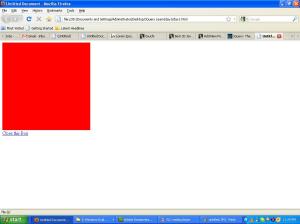Hello
Today we are going to say hello to jQuery. You know, you have to spent only 15 minutes per day to learn jQuery. Now, lets go to start.
Before start, we have to download jQuery form the website of www.jquery.com
In this website, you will get a download jQuery link in the right side of the page. You will two option to download this. This is not any big fact for you. But the different between production and development version is, there are all sufficient instruction into development version with huge comments but none of this into production. So, I think, we can download the development version.
So, just check development version and click download button. After that, you will get a new link with jQuery file. Now, just copy this code and past into your favorite textEditor. I am using the notepad++. After that, just save the file with the name of jquery-1.7.1.js
Now, crate a new file called index.html
Now the time for adding jquery-1.7.1.js into body tag of our index.html file. The code of index page is like that.
<html>
<head>
<title>This is our First Day</title>
</head>
<body> <script src=”jquery-1.7.1.js”/>
</body>
</html>
Now the time for adding jQuery manual code into our page. So, write this code into the body tag. Continue reading