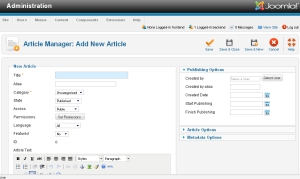Hello
This is the first tutorial of PHP.
What should the syn text to write php code?
For compiler you can download “Notepad++5.8” or “Dreamwaver” or what you want from Internet.
Now the syntext.
<?php ?> This is the PHP tag. You have to write every code of PHP in this tag. Without this tag, PHP does’t work. This tag can be like that also- <? ?> <?= ?>
Now write your first PHP code. Open a new file and save it into localhost. Then write these code in your file-
<?php
echo “Bismillahir Rahmanir Rahim. This is my first PHP code.”;
?>
Then you save your file index.php You can give any name what you want, but extension must be .php
Now, we complete our page. Now the time for browsing our page. So, open a browser and then write your localhost address. It can be like this (It depends on you-)
http://localhost/php/index.php
Now you see a output in your browser.
Thanks for reading my article.